These tips and tricks will teach you how to put a link or an image into an html page.
To put a link, use the following code:
<a href="http://google.com">Google</a>
The result is as follows:
Google
Make sure you change "http://google.com" to the address of the site that you want to link to and that you change "Google" to the text that you want users to see.
To put an image into your web page, use the following code:
<img src="http://www.google.com/intl/en/images/logo.gif">
The result of that code is as follows: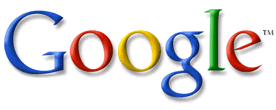
Make sure that you change "http://www.google.com/intl/en/images/logo.gif" to the address of the image you want to display.
So those are two basic html tips!
Minggu, 15 Mei 2005
Links and Images Basics
 16.19
16.19
 Unknown
Unknown


0 komentar:
Posting Komentar